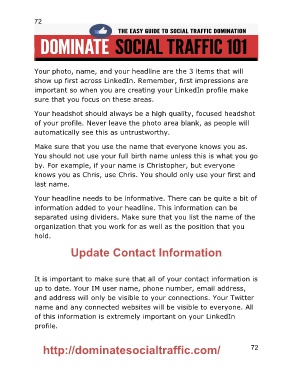Page 72 - DominateSocialTraffic101-Flip-Spreadl.doc
P. 72
72
Your photo, name, and your headline are the 3 items that will
show up first across LinkedIn. Remember, first impressions are
important so when you are creating your LinkedIn profile make
sure that you focus on these areas.
Your headshot should always be a high quality, focused headshot
of your profile. Never leave the photo area blank, as people will
automatically see this as untrustworthy.
Make sure that you use the name that everyone knows you as.
You should not use your full birth name unless this is what you go
by. For example, if your name is Christopher, but everyone
knows you as Chris, use Chris. You should only use your first and
last name.
Your headline needs to be informative. There can be quite a bit of
information added to your headline. This information can be
separated using dividers. Make sure that you list the name of the
organization that you work for as well as the position that you
hold.
Update Contact Information
It is important to make sure that all of your contact information is
up to date. Your IM user name, phone number, email address,
and address will only be visible to your connections. Your Twitter
name and any connected websites will be visible to everyone. All
of this information is extremely important on your LinkedIn
profile.
http://dominatesocialtraffic.com/ 72